What would you have time to do without constant travel for minor troubleshooting?
Find out with Belden Horizon Console™, which is designed to bring you streamlined, secure access to your remote equipment from anywhere you are at any time. Log in to monitor your or your clients’ gateways, and troubleshoot issues – all without stepping on a plane.

Security features include:
- ✓ No software to install or maintain
- ✓ Token-based two-factor authentication
- ✓ User-configurable password policy
- ✓ Role-based user and device access
- ✓ Active Directory support via Single Sign-On
- ✓ Virtual Lockout-Tagout
- ✓ IP Allow List
- ✓ VPN Tunneling
- ✓ Auto export of Audit Log
- ✓ Secure SMS messaging using EtherNet/IP™ or Modbus TCP/IP
Secure, Simple, Managed
With no software to install or maintain, you can eliminate a common point of entry for hackers.
Layer 2 networking ensures a very simple setup – it’ll feel like you are in front of the machine. In addition, also Layer 3 routed connections can be configured.
It is intuitive to use, and a defense-in-depth multi-layered approach to security means secure end-to-end communications.
The platform’s EasyBridge support means your automation programming tools (such as Studio 5000, Unity Pro, and more) can talk directly to your gateways without having to set up IP routing.
Connectivity
 Belden Horizon Console is easy to use, highly scalable, and available.
Belden Horizon Console is easy to use, highly scalable, and available.
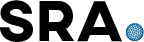 Secure Remote Access focuses on OT’s need to keep machine and process downtime to a minimum and IT’s need for visibility and security.
Secure Remote Access focuses on OT’s need to keep machine and process downtime to a minimum and IT’s need for visibility and security.
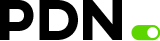 Persistent Data Network Simple, Secure and Managed remote infrastructure communication network designed to connect geographically dispersed assets.
Persistent Data Network Simple, Secure and Managed remote infrastructure communication network designed to connect geographically dispersed assets.
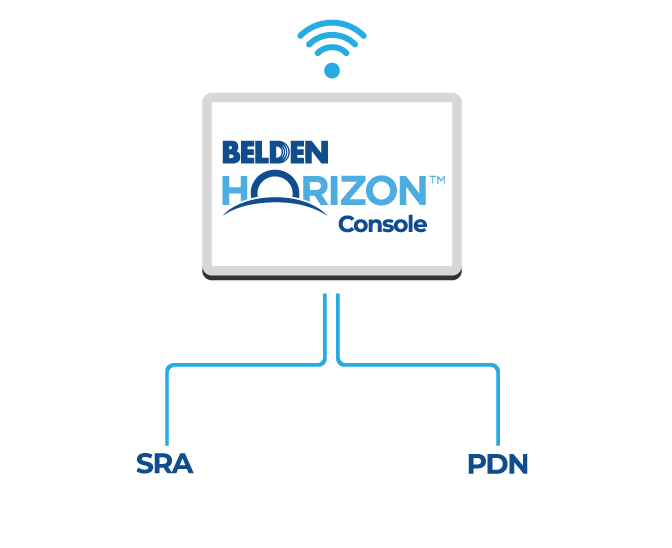
Getting Started
Desktop
- Sign up at belden.io
- Install and activate your wired or cellular gateways
- Select a plan based on your or your clients’ data needs
- Start monitoring your equipment through the secure Layer 2 or Layer 3 network.
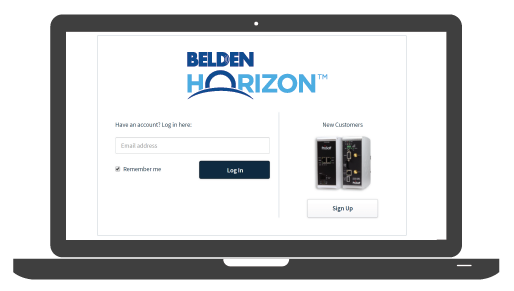
Connected Applications
Related Products
App Store is a trademark of Apple Inc.






