ProSoft Insights / Technologie Focus
Choosing the best wireless network frequency
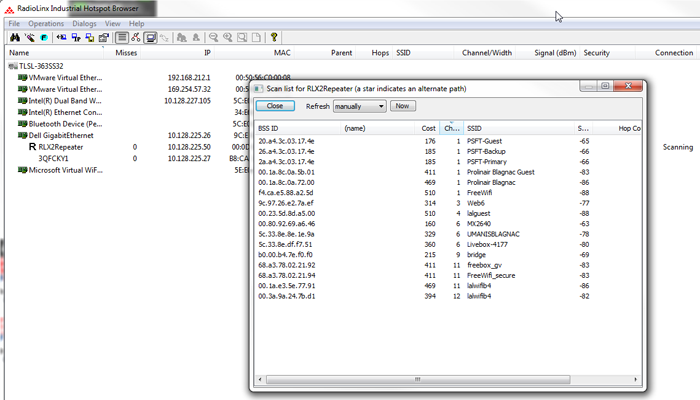
Choosing the best wireless network frequency
By using ProSoft Technology's RLX2-IHNF radios' configuration tool, IH Browser, you can get a live list of the active networks in the area.
With factory settings, you can get this list by right-clicking the RLX2-IHNF in IH Browser and selecting "Scan List.” From there, you can see the list of all networks on all frequencies that could potentially interfere with your network.
You can then select the most appropriate frequency based on this observation.

